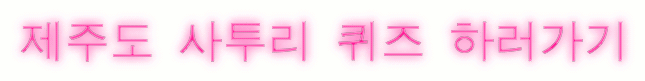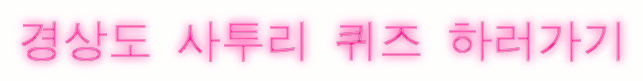반응형
자바스크립트에서 객체 복사에 대해서 알아보도록 하겠습니다. 객체 복사에는 크게 얕은 복사(Shallow Copy)와 깊은 복사(Deep Copy)가 있습니다. 우선 아래의 예제를 살펴보도록 하겠습니다.
얕은 복사(Shallow Copy)
var user = {
name: 'marsland.tistory.com'
}
console.log(user.name); // marsland.tistory.com
var customer = user;
console.log(customer.name); // marsland.tistory.com
user.name = 'great marsland.tistory.com';
console.log(user.name); // great marsland.tistory.com
console.log(customer.name); // great marsland.tistory.com
customer.name = 'good marsland.tistory.com';
console.log(user.name); // good marsland.tistory.com
console.log(customer.name); // good marsland.tistory.com위의 예제와 같이 user과 customer은 어느쪽을 수정하든 같이 반영됩니다. 이를 얕은 복사(Shallow Copy)라고 하며 예제에서는 user값을 customer객체에 대입하지만 이는 단지 주소값을 공유할 뿐입니다. 쉽게 말해서 user객체와 customer객체는 동일한 객체를 가리킵니다.
깊은 복사(Deep Copy)
var user = {
name: 'marsland.tistory.com'
}
console.log(user.name); // marsland.tistory.com
var userDeepCopy = $.extend(true, {}, user);
userDeepCopy.name = 'deep marsland.tistory.com';
console.log(user.name); // marsland.tistory.com
console.log(userDeepCopy.name); // deep marsland.tistory.com얕은 복사(Shallow Copy)와 깊은 복사(Deep Copy)는 위에 소개해드린 방법 이외에 다양한 방법들이 있습니다. 우리가 기억해야 할 중요한 것은 상황에 맞게 얕은 복사(Shallow Copy)와 깊은 복사(Deep Copy)를 사용해야 할지 정하는 것입니다.
반응형
'Programming > JavaScript' 카테고리의 다른 글
| [JavaScript] 원하는 영역 프린트하기 (0) | 2022.08.11 |
|---|---|
| Object.assign vs jQuery $.extend 객체 합치기 (0) | 2019.07.25 |
| [SNS 내보내기] 네이버 밴드 공유하기 API (0) | 2018.09.13 |
| [SNS 내보내기] 네이버 블로그 공유하기 API (0) | 2018.09.13 |
| [SNS 내보내기] 페이스북 공유하기 API (2) | 2018.09.13 |