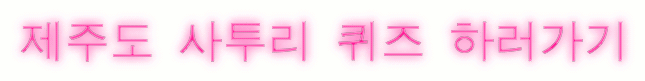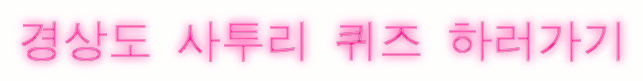팁모음집
금주가 몇번째 주인지 어떻게 구합니까
function kcIsLeapYear( nYear: Integer ): Boolean; // 윤년을 계산하는 함수
begin
Result := (nYear mod 4 = 0) and ((nYear mod 100 <> 0) or (nYear mod 400 = 0));
end;
function kcMonthDays( nMonth, nYear: Integer ): Integer; // 한달에 몇일이 있는지를 계산하는 함수
const
DaysPerMonth: array[1..12] of Integer = (31, 28, 31, 30, 31, 30, 31, 31, 30, 31, 30, 31);
begin
Result := DaysPerMonth[nMonth];
if (nMonth = 2) and kcIsLeapYear(nYear) then Inc(Result);
end;
function kcWeekOfYear( dDate: TDateTime ): Integer; // 위의 두 함수를 써서 몇번째 주인지 계산하는 함수
var
X, nDayCount: Integer;
nMonth, nDay, nYear: Word;
begin
nDayCount := 0;
deCodeDate( dDate, nYear, nMonth, nDay );
For X := 1 to ( nMonth - 1 ) do
nDayCount := nDayCount + kcMonthDays( X, nYear );
nDayCount := nDayCount + nDay;
Result := ( ( nDayCount div 7 ) + 1 );
end;
긴 파일명 사용하기
function fileLongName(const aFile: String): String;
var
aInfo: TSHFileInfo;
begin
if SHGetFileInfo(PChar(aFile),0,aInfo,Sizeof(aInfo),SHGFI_DISPLAYNAME)<>0 then
Result:=StrPas(aInfo.szDisplayName)
else
Result:=aFile;
end;
네트워크 검색
connections or persistent (won't normally get here):}
r:=WNetOpenEnum(ListType,ResourceType,RESOURCEUSAGE_CONTAINER, nil,hEnum);
{ Couldn't enumerate through this container; just make a note of it and continue on: }
if r<>NO_ERROR then
begin
AddShareString(TopContainerIndex,'');
WNetCloseEnum(hEnum);
Exit;
end;
{ We got a valid enumeration handle; walk the resources: }
while (1=1) do
begin
EntryCount:=1;
NetResLen:=SizeOf(NetRes);
r:=WNetEnumResource(hEnum,EntryCount,@NetRes,NetResLen);
case r of
0: begin
{ Yet another container to enumerate; call this function recursively to handle it: }
if (NetRes[0].dwUsage=RESOURCEUSAGE_CONTAINER) or (NetRes[0].dwUsage=10) then
DoEnumerationContainer(NetRes[0])
else
case NetRes[0].dwDisplayType of
{ Top level type: }
RESOURCEDISPLAYTYPE_GENERIC,
RESOURCEDISPLAYTYPE_DOMAIN,
RESOURCEDISPLAYTYPE_SERVER: AddContainer(NetRes[0]);
{ Share: }
RESOURCEDISPLAYTYPE_SHARE: AddShare(TopContainerIndex,NetRes[0]);
end;
end;
ERROR_NO_MORE_ITEMS: Break;
else begin
MessageDlg('Error #'+IntToStr(r)+' Walking Resources.',mtError,[mbOK],0);
Break;
end;
end;
end;
{ Close enumeration handle: }
WNetCloseEnum(hEnum);
end;
procedure TfrmMain.FormShow(Sender: TObject);
begin
DoEnumeration;
end;
// Add item to tree view; indicate that it is a container:
procedure TfrmMain.AddContainer(NetRes: TNetResource);
var
ItemName: String;
begin
ItemName:=Trim(String(NetRes.lpRemoteName));
if Trim(String(NetRes.lpComment))<>'' then
begin
if ItemName<>'' then ItemName:=ItemName+' ';
ItemName:=ItemName+'('+String(NetRes.lpComment)+')';
end;
tvResources.Items.Add(tvResources.Selected,ItemName);
end;
// Add child item to container denoted as current top:
procedure TfrmMain.AddShare(TopContainerIndex: Integer; NetRes:TNetResource);
var
ItemName: String;
begin
ItemName:=Trim(String(NetRes.lpRemoteName));
if Trim(String(NetRes.lpComment))<>'' then
begin
if ItemName<>'' then ItemName:=ItemName+' ';
ItemName:=ItemName+'('+String(NetRes.lpComment)+')';
end;
tvResources.Items.AddChild(tvResources.Items[TopContainerIndex],ItemName);
end;
{ Add child item to container denoted as current top;
this just adds a string for purposes such as being unable to enumerate a container. That is, the container's shares are not accessible to us.}
procedure TfrmMain.AddShareString(TopContainerIndex: Integer;ItemName: String);
begin
tvResources.Items.AddChild(tvResources.Items[TopContainerIndex],ItemName);
end;
{ Add a connection to the tree view.
Mostly used for persistent and currently connected resources to be displayed.}
procedure TfrmMain.AddConnection(NetRes: TNetResource);
var
ItemName: String;
begin
ItemName:=Trim(String(NetRes.lpLocalName));
if Trim(String(NetRes.lpRemoteName))<>'' then
begin
if ItemName<>'' then ItemName:=ItemName+' ';
ItemName:=ItemName+'-> '+Trim(String(NetRes.lpRemoteName));
end;
tvResources.Items.Add(tvResources.Selected,ItemName);
end;
// Expand all containers in the tree view:
procedure TfrmMain.mniExpandAllClick(Sender: TObject);
begin
tvResources.FullExpand;
end;
// Collapse all containers in the tree view:
procedure TfrmMain.mniCollapseAllClick(Sender: TObject);
begin
tvResources.FullCollapse;
end;
// Allow saving of tree view to a file:
procedure TfrmMain.mniSaveToFileClick(Sender: TObject);
begin
if dlgSave.Execute then
tvResources.SaveToFile(dlgSave.FileName);
end;
// Allow loading of tree view from a file:
procedure TfrmMain.mniLoadFromFileClick(Sender: TObject);
begin
if dlgOpen.Execute then
tvResources.LoadFromFile(dlgOpen.FileName);
end;
// Rebrowse:
procedure TfrmMain.btnOKClick(Sender: TObject);
begin
DoEnumeration;
end;
end.
네트워크 드라이브 등록하기
procedure TStartForm.NetBtnClick(Sender: TObject);
var
OldDrives: TStringList;
i: Integer;
begin
OldDrives := TStringList.Create;
OldDrives.Assign(Drivebox.Items); // Remember old drive list
// Show the connection dialog
if WNetConnectionDialog(Handle, RESOURCETYPE_DISK) = NO_ERROR then
begin
DriveBox.TextCase := tcLowerCase; // Refresh the drive list box
for i := 0 to DriveBox.Items.Count - 1 do
begin
if Olddrives.IndexOf(Drivebox.Items[i]) = -1 then
begin // Find new Drive letter
DriveBox.ItemIndex := i; // Updates the drive list box to new drive letter
DriveBox.Drive := DriveBox.Text[1]; // Cascades the update to connected directory lists, etc
end;
end;
DriveBox.SetFocus;
end;
다른 윈도우에서 선택된 문자열 복사하기
procedure TForm1.WMHotkey(Var msg: TWMHotkey);
var
hOtherWin,
hFocusWin: THandle;
OtherThreadID, ProcessID: DWORD;
begin
hOtherWin := GetForegroundWindow;
if hOtherWin = 0 then
Exit;
OtherThreadID := GetWindowThreadProcessID( hOtherWin, @ProcessID );
if AttachThreadInput( GetCurrentThreadID, OtherThreadID, True ) then
begin
hFocusWin := GetFocus;
if hFocusWin <> 0 then
try
SendMessage( hFocusWin, WM_COPY, 0, 0 );
finally
AttachThreadInput( GetCurrentThreadID, OtherThreadID, False );
end;
end;
Memo1.Lines.Add( Clipboard.AsText );
if IsIconIC( Application.Handle ) then
Application.Restore;
end;
다른 Application에 Data전달하기
WM_COPYDATA-다른 Application에 Data전달
unit other_ap;
{다른 Application을 찾아서 WM_COPYDATA로 DATA를 전달 }
interface
uses
Windows, Messages, SysUtils, Classes, Graphics, Controls, Forms, Dialogs, StdCtrls;
const WM_COPYDATA = $004A;
type
Tform1 = class(TForm)
Button1: TButton;
Memo1: TMemo;
procedure Button1Click(Sender: TObject);
private
{ Private declarations }
procedure WMCopyData(var m : TMessage); message WM_COPYDATA;
public
{ Public declarations }
end;
var
form1: Tform1;
implementation
{$R *.DFM}
type
PCopyDataStruct = ^TCopyDataStruct;
TCopyDataStruct = record
dwData: LongInt;
cbData: LongInt;
lpData: Pointer;
end;
type
PRecToPass = ^TRecToPass;
TRecToPass = packed record
s : string[255];
i : integer;
end;
procedure TForm1.WMCopyData(var m : TMessage);
begin
Memo1.Lines.Add(PRecToPass(PCopyDataStruct(m.LParam)^.lpData)^.s);
Memo1.Lines.Add(IntToStr(PRecToPass(PCopyDataStruct(m.LParam)^.lpData)^.i));
end;
procedure Tform1.Button1Click(Sender: TObject);
var
h : THandle;
cd : TCopyDataStruct;
rec : TRecToPass;
begin
if Form1.Caption = 'My App' then
begin
h := FindWindow(nil, 'My Other App');
rec.s := 'Hello World - From My App';
rec.i := 1;
end
else
begin
h := FindWindow(nil, 'My App');
rec.s := 'Hello World - From My Other App';
rec.i := 2;
end;
cd.dwData := 0;
cd.cbData := sizeof(rec);
cd.lpData := @rec;
if h <> 0 then
SendMessage(h, WM_CopyData, Form1.Handle, LongInt(@cd));
end;
end.
델파이 중복실행방지
unit PrevInst;
interface
uses
WinTypes, WinProcs, SysUtils;
type
PHWND = ^HWND;
function EnumFunc(Wnd:HWND; TargetWindow:PHWND): bool; export;
procedure GotoPreviousInstance;
implementation
function EnumFunc(Wnd:HWND; TargetWindow:PHWND): bool;
var
ClassName : array[0..30] of char;
begin
Result := true;
if GetWindowWord(Wnd,GWW_HINSTANCE) = hPrevInst then
begin
GetClassName(Wnd,ClassName,30);
if StrIComp(ClassName,'TApplication') = 0 then
begin
TargetWindow^ := Wnd;
Result := false;
end;
end;
end;
procedure GotoPreviousInstance;
var
PrevInstWnd : HWND;
begin
PrevInstWnd := 0;
EnumWindows(@EnumFunc,longint(@PrevInstWnd));
if PrevInstWnd <> 0 then
if IsIconic(PrevInstWnd) then
ShowWindow(PrevInstWnd, SW_RESTORE)
else
BringWindowToTop(PrevInstWnd);
end;
end.
이러한 유닛을 프로젝트에 추가 하신후 DPR 소스의 BEGIN - END를 다음과 같이
수정해 주세요
begin
if hPrevInst <> 0 then
GotoPreviousInstance
else
begin
Application.CreateForm(MyForm, MyForm);
Application.Run;
end;
end.
델파이에서 한글 토글하기
델파이 2.0이하에서는
ims.pas를 이용하여 한영토글을 구현했는데,
3.0이상 에서는 한영토글에 대한 간단한 답에 있더군요.
TEdit에 ImsMode 프라퍼티를 이용합니다.
edit1.ImeMode:=imHangul; //한글모드
edit2.ImeMode:=imAlpha; //영문모드
입력이 한글이 많을 경우,
입력 초기모드를 한글모드로 바꿔준다면,
사용자의 한/영키를 누르는 것을 없애줄 수 있겠지요.
델파이에서 자동으로 한글입력모드로 변경시키는 소스
uses절에 Imm을 추가하세요
그런다음 아래 프로시저를 작성하여 OnEnter 이벤트에서
한글을 on하시구요 OnExit 이벤트에서 off하세요
procedure TForm1.SetHangeulMode(SetHangeul: Boolean);
var
tMode : HIMC;
begin
tMode := ImmGetContext(handle);
if SetHangeul then // 한글모드로
ImmSetConversionStatus(tMode, IME_CMODE_HANGEUL, IME_CMODE_HANGEUL)
else // 영문모드로
ImmSetConversionStatus(tMode, IME_CMODE_ALPHANUMERIC,
IME_CMODE_ALPHANUMERIC);
end;
델파이에서 폼을 사정없이 뜯어내는 방법의 소스
var
WindowRgn,HoleRgn : HRgn;
begin
WindowRgn := 0;
GetWindowRgn(handle, WindowRgn);
DeleteObject(WindowRgn);
WindowRgn := CreateRectRgn(0,0,Width,Height);
HoleRgn := CreateRectRgn(16,25,126,236);
CombineRgn(WindowRgn, WindowRgn, HoleRgn, RGN_DIFF);
SetWindowRgn(handle, WindowRgn, TRUE);
DeleteObject(HoleRgn);
end;
델파이에서의 키값
아래에 가상키 값 리스트입니다....
vk_LButton = $01;
vk_RButton = $02;
vk_Cancel = $03;
vk_MButton = $04; { NOT contiguous with L & RBUTTON }
vk_Back = $08;
vk_Tab = $09;
vk_Clear = $0C;
vk_Return = $0D;
vk_Shift = $10;
vk_Control = $11;
vk_Menu = $12;
vk_Pause = $13;
vk_Capital = $14;
vk_Escape = $1B;
vk_Space = $20;
vk_Prior = $21;
vk_Next = $22;
vk_End = $23;
vk_Home = $24;
vk_Left = $25;
vk_Up = $26;
vk_Right = $27;
vk_Down = $28;
vk_Select = $29;
vk_Print = $2A;
vk_Execute = $2B;
vk_SnapShot = $2C;
{ vk_Copy = $2C not used by keyboards }
vk_Insert = $2D;
vk_Delete = $2E;
vk_Help = $2F;
{ vk_A thru vk_Z are the same as their ASCII equivalents: 'A' thru 'Z' }
{ vk_0 thru vk_9 are the same as their ASCII equivalents: '0' thru '9' }
vk_NumPad0 = $60;
vk_NumPad1 = $61;
vk_NumPad2 = $62;
vk_NumPad3 = $63;
vk_NumPad4 = $64;
vk_NumPad5 = $65;
vk_NumPad6 = $66;
vk_NumPad7 = $67;
vk_NumPad8 = $68;
vk_NumPad9 = $69;
vk_Multiply = $6A;
vk_Add = $6B;
vk_Separator = $6C;
vk_Subtract = $6D;
vk_Decimal = $6E;
vk_Divide = $6F;
vk_F1 = $70;
vk_F2 = $71;
vk_F3 = $72;
vk_F4 = $73;
vk_F5 = $74;
vk_F6 = $75;
vk_F7 = $76;
vk_F8 = $77;
vk_F9 = $78;
vk_F10 = $79;
vk_F11 = $7A;
vk_F12 = $7B;
vk_F13 = $7C;
vk_F14 = $7D;
vk_F15 = $7E;
vk_F16 = $7F;
vk_F17 = $80;
vk_F18 = $81;
vk_F19 = $82;
vk_F20 = $83;
vk_F21 = $84;
vk_F22 = $85;
vk_F23 = $86;
vk_F24 = $87;
vk_NumLock = $90;
vk_Scroll = $91;
디렉토리에 관련된 함수
function GetCurrentDir: string; // 현재의 Directory
function ExtractFileDir(const FileName: string): string;
// Directory 만 Return .Filename 빼고
function ExtractFileName(const FileName: string): string;
// 화일 이름만 Return
동작중인 프로그램 죽이기
unit Unit1;
interface
uses
Windows, Messages, SysUtils, Classes, Graphics, Controls,
Forms, Dialogs, StdCtrls, TlHelp32;
type
TForm1 = class(TForm)
ListBox1: TListBox;
B_Search: TButton;
B_Terminate: TButton;
procedure B_SearchClick(Sender: TObject);
procedure B_TerminateClick(Sender: TObject);
private
{ Private declarations }
public
{ Public declarations }
end;
var
Form1: TForm1;
implementation
{$R *.DFM}
// kernel32.dll을 사용하여 현재 떠있는 process를 읽어온다
procedure Process32List(Slist: TStrings);
var
Process32: TProcessEntry32;
SHandle: THandle; // the handle of the Windows object
Next: BOOL;
begin
Process32.dwSize := SizeOf(TProcessEntry32);
SHandle := CreateToolHelp32Snapshot(TH32CS_SNAPPROCESS, 0);
if Process32First(SHandle, Process32) then
begin
// 실행화일명과 process object 저장
Slist.AddObject(Process32.szExeFile, TObject(Process32.th32ProcessID));
repeat
Next := Process32Next(SHandle, Process32);
if Next then
Slist.AddObject(Process32.szExeFile, TObject(Process32.th32ProcessID));
until not Next;
end;
CloseHandle(SHandle); // closes an open object handle
end;
procedure TForm1.B_SearchClick(Sender: TObject);
begin
// 현재 실행중인 process를 검색
ListBox1.Items.Clear;
Process32List(ListBox1.Items);
end;
procedure TForm1.B_TerminateClick(Sender: TObject);
var
hProcess: THandle;
ProcId: DWORD;
TermSucc: BOOL;
begin
// 현재 실행중인 process를 kill
if ListBox1.ItemIndex < 0 then System.Exit;
ProcId := DWORD(ListBox1.Items.Objects[ListBox1.ItemIndex]);
// 존재하는 process object의 handle을 return한다
hProcess := OpenProcess(PROCESS_ALL_ACCESS, TRUE, ProcId);
if hProcess = NULL then
ShowMessage('OpenProcess error !');
// 명시한 process를 강제 종료시킨다
TermSucc := TerminateProcess(hProcess, 0);
if TermSucc = FALSE then
ShowMessage('TerminateProcess error !')
else
ShowMessage(Format('Process# %x terminated successfully !', [ProcId]));
end;
end.
레지스트리를 이용한 모뎀찾기
WRegistry := TRegistry.Create;
with Wregistry do
begin
rootkey := HKEY_LOCAL_MACHINE;
if OpenKey
('\System\CurrentControlSet\Services\Class\Modem\0000',False) then
Showmessage ('모뎀이 있습니다.');
...
free..
end;
마우스의 Enter/Exit Event사용하기
TForm1 = class(TForm)
Image1 : TImage;
private
m_orgProc : TWndMethod;
procedure ImageProc ( var Msg : TMessage ) ;
public
procedure FormCreate(Sender: TObject);
procedure FormDestroy(Sender: TObject);
end;
:
:
procedure TForm1.FormCreate(Sender:TObject);
begin
m_orgProc := Image1.WindowProc;
Image1.WindowProc := ImageProc;
end;
procedure TForm1.FormDestroy(Sender:TObject);
begin
Image1.WindowProc := m_orgProc;
end;
procedure TForm1.ImageProc( var Msg : TMessage );
begin
case Msg.Msg of
CM_MOUSELEAVE:
begin
// 여기서 콘트롤에 마우스가 들어왔을 때를 처리합니다.
end;
CM_MOUSEENTER:
begin
// 여기서 콘트롤로부터 마우스가 벗어날때 부분을 처리합니다.
end;
end;
m_orgProc(Msg);
end;
end;
마우스의 범위 제한하기
다음 예제는 폼에 2개의 버튼을 두고 첫번째 버튼을 누르면 마우스가 폼 밖으로 못나가게 하고, 두번째 버튼을 누르면 원래대로 바꿔주는 프로그램입니다...
procedure TForm1.Button1Click(Sender: TObject);
var
Rect : TRect;
begin
Rect := BoundsRect;
InflateRect(Rect, 0, 0);
ClipCursor(@Rect);
end;
procedure TForm1.Button2Click(Sender: TObject);
begin
ClipCursor(nil);
end;
Message박스에 두줄출력하기
MessageDlg('문자열' + chr(13) + '문자열', mtInformation,[mbOK], 0);
참고 : 윈도우에서는 3줄까지 가능함. 3줄 이상의 문자열은 자동으로 정렬하지
않으니 개발자가 주의해야 함.
바탕화면 바꾸기
GetMem( ThePChar , 255 );
StrPCopy( ThePChar , 'wallpaper.bmp');
SystemParametersInfo( SPI_SETDESKWALLPAPER , 0 ,
ThePChar , SPIF_SENDWININICHANGE );
Freemem( ThePChar , 255 );
브라우저 동작하기
UrlMon 유닛으로 선언되고 있다 HlinkNavigateString Win32 API 을(를) 씁니다.
호출 예:
HlinkNavigateString(Nil,'http://www.borland.co.jp/');
만약 액티브 폼의 중(안)에서 불러내고 싶는 경우에는 이하와 같이 지정합니다:
HlinkNavigateString(ComObject,'http://www.borland.co.jp/');
ShellApi 유닛으로 선언되고 있다 ShellExecute 을(를) 쓰는 것도 가능합니다.
ShellExecute(0, 'open', 'http://www.borland.co.jp/', nil, nil, SW_SHOW)
사용자가 조합키를 누른것처럼 처리하는 방법
다음 소스를 참고하기 바랍니다. 중요한 부분은 조합키중 키와 키, 키와 같이 홀드(hold) 상태인 키를 확인해서 키값을 포스팅해 주는 것입니다.
완전하다면 더할나위 없이 좋겠지만, 그냥 자신의 프로그램에 덧붙여 사용하거나 외부 참조로 사용해도 무방할 것입니다.
procedure PostKeyEx( hWindow: HWnd; key: Word; Const shift: TShiftState; Specialkey: Boolean );
type
TBuffers = Array [0..1] of TKeyboardState;
var
pKeyBuffers : ^TBuffers;
lparam: LongInt;
begin
if IsWindow( hWindow ) then
begin
pKeyBuffers := nil;
lparam := MakeLong( 0, MapVirtualKey( key, 0 ) );
if Specialkey then
lparam := lparam or $1000000;
New( pKeyBuffers );
try
GetKeyboardState( pKeyBuffers^[1] );
FillChar( pKeyBuffers^[0],Sizeof( TKeyboardState ), 0 );
if ssShift In shift then
pKeyBuffers^[0][VK_SHIFT] := $80;
if ssAlt In shift then
begin
pKeyBuffers^[0][VK_MENU] := $80;
lparam := lparam or $20000000;
end;
if ssCtrl in shift then
pKeyBuffers^[0][VK_CONTROL] := $80;
if ssLeft in shift then
pKeyBuffers^[0][VK_LBUTTON] := $80;
If ssRight in shift then
pKeyBuffers^[0][VK_RBUTTON] := $80;
if ssMiddle in shift then
pKeyBuffers^[0][VK_MBUTTON] := $80;
SetKeyboardState( pKeyBuffers^[0] );
if ssAlt in shift then
begin
PostMessage( hWindow, WM_SYSKEYDOWN, key, lparam);
PostMessage( hWindow, WM_SYSKEYUP, key, lparam or $C0000000);
end
else
begin
PostMessage( hWindow, WM_KEYDOWN, key, lparam);
PostMessage( hWindow, WM_KEYUP, key, lparam or $C0000000);
end;
Application.ProcessMessages;
SetKeyboardState( pKeyBuffers^[1] );
finally
if pKeyBuffers <> nil then
Dispose( pKeyBuffers );
end;
end;
end; { PostKeyEx }
procedure TForm1.SpeedButton2Click(Sender: TObject);
Var
W: HWnd;
begin
W := Memo1.Handle;
PostKeyEx( W, VK_END, [ssCtrl, ssShift], False );
// 전체 선택
PostKeyEx( W, Ord('C'), [ssCtrl], False );
// 클립보드로 복사
PostKeyEx( W, Ord('C'), [ssShift], False );
// "C"로 치환
PostKeyEx( W, VK_RETURN, [], False );
// 엔터키(새라인)
PostKeyEx( W, VK_END, [], False );
// 라인의 끝으로
PostKeyEx( W, Ord('V'), [ssCtrl], False );
// 붙여넣기
end;
시스템 About사용하기
ShellAbout(Self.Handle,
PChar(Application.Title),
'http://home.t-online.de/home/mirbir.st/'#13#10'mailto:mirbir.st@t-online.de',
Application.Icon.Handle);
Self.Handle은 현재 동작중인 Application의 실행영역을 리턴하는 것이고....
PChar( Application.Title )은 Title의 Caption을 전달하는 것..
'문서영역'은 이 곳에서 만들었다는 표시...
Application.Icon.Handle은 About에서 보일 Icon의 값을 전달하는 방법
시스템 Image를 사용하는 TListView
procedure TDirTreeView.FindAllSubDirectories(pNode: TCTreeNode; ItsTheFirstPass: Boolean);
var
srch: TSearchRec;
DOSerr: integer;
NewText: String;
NewPath: string;
tNode: TCTreeNode;
cNode: TCTreeNode;
ImagesHandleNeeded : boolean;
cCursor: HCursor;
NewList: TStringList;
i: integer;
tpath: string;
function TheImage(FileID: string; Flags: DWord; IconNeeded: Boolean): Integer;
var
SHFileInfo: TSHFileInfo;
begin
Result := SHGetFileInfo(pchar(FileID), 0,
SHFileInfo, SizeOf(SHFileInfo),
Flags);
if IconNeeded then
Result := SHFileInfo.iIcon;
end;
function ItHasChildren(const fPath: string): Boolean;
var
srch: TSearchrec;
found: boolean;
DOSerr: integer;
begin
chdir(fPath);
Found := false;
DOSerr := FindFirst('*.*',faDirectory,srch);
while (DOSerr=0) and not(Found) do
begin
found := ((srch.attr and faDirectory)=faDirectory)
and ((srch.name<>'.')
and (srch.name<>'..'));
if not(found) then
DOSerr := FindNext(srch);
end;
sysutils.FindClose(srch);
chdir('..');
Result := Found;
end;
begin
tNode := TopItem;
cCursor := Screen.cursor;
Screen.cursor := crHourGlass;
Items.BeginUpdate;
SortType := stNone;
tpath := uppercase(fCurrentPath);
NewList := TStringList.Create;
getdir(0,NewPath);
if (NewPath[length(NewPath)]<>'\') then
NewPath := NewPath + '\';
ImagesHandleNeeded := ItsTheFirstPass;
DOSerr := FindFirst('*.*',faDirectory,srch);
while DOSerr=0 do
begin
if ((srch.attr and faDirectory)=faDirectory) and
((srch.name<>'.') and (srch.name<>'..')) then
begin
NewText := lowercase(srch.name);
NewText[1] := Upcase(NewText[1]);
NewList.AddObject(NewText, pointer(NewStr(NewPath+NewText)));
end;
DOSerr := FindNext(srch);
end;
sysutils.FindClose(srch);
NewList.Sorted := true;
with NewList do
for i := 0 to Count-1 do
begin
cNode := Items.AddChildObject(pNode,Strings[i], PString(Objects[i]));
with cNode do
begin
NewText := PString(Data)^;
HasChildren := ItHasChildren(NewText);
if ImagesHandleNeeded then
begin
Images.Handle := TheImage(NewText, SHGFI_SYSICONINDEX or SHGFI_SMALLICON, false);
ImagesHandleNeeded := false;
end;
ImageIndex := TheImage(NewText, SHGFI_SYSICONINDEX or SHGFI_SMALLICON, true);
SelectedIndex := TheImage(NewText, SHGFI_SYSICONINDEX or SHGFI_SMALLICON or SHGFI_OPENICON, True);
if AnsiCompareText(NewText,fCurrentPath)=0 then
begin
Expanded := true;
StateIndex := SelectedIndex;
Self.Selected := cNode;
end
else
if (pos(uppercase(NewText),tPath)=1) then
begin
Expanded := true;
tNode := cNode;
end;
end;
end;
NewList.Free;
Items.EndUpdate;
if Assigned(tNode) then
TopItem := tNode;
Screen.cursor := cCursor;
end;
실행하기
function fileExec(const aCmdLine: String; aHide, aWait: Boolean): Boolean;
var
StartupInfo : TStartupInfo;
ProcessInfo : TProcessInformation;
begin
{setup the startup information for the application }
FillChar(StartupInfo, SizeOf(TStartupInfo), 0);
with StartupInfo do
begin
cb:= SizeOf(TStartupInfo);
dwFlags:= STARTF_USESHOWWINDOW or STARTF_FORCEONFEEDBACK;
if aHide then wShowWindow:= SW_HIDE
else wShowWindow:= SW_SHOWNORMAL;
end;
Result := CreateProcess(nil,PChar(aCmdLine), nil, nil, False,
NORMAL_PRIORITY_CLASS, nil, nil, StartupInfo, ProcessInfo);
if aWait then
if Result then
begin
WaitForInputIdle(ProcessInfo.hProcess, INFINITE);
WaitForSingleObject(ProcessInfo.hProcess, INFINITE);
end;
end;
function fileRedirectExec(const aCmdLine: String; Strings: TStrings): Boolean;
var
StartupInfo : TStartupInfo;
ProcessInfo : TProcessInformation;
aOutput : Integer;
aFile : String;
begin
Strings.Clear;
{ Create temp. file for output }
aFile:=FileTemp('.tmp');
aOutput:=FileCreate(aFile);
try
{setup the startup information for the application }
FillChar(StartupInfo, SizeOf(TStartupInfo), 0);
with StartupInfo do
begin
cb:= SizeOf(TStartupInfo);
dwFlags:= STARTF_USESHOWWINDOW or STARTF_FORCEONFEEDBACK or
STARTF_USESTDHANDLES;
wShowWindow:= SW_HIDE;
hStdInput:= INVALID_HANDLE_VALUE;
hStdOutput:= aOutput;
hStdError:= INVALID_HANDLE_VALUE;
end;
Result := CreateProcess(nil,PChar(aCmdLine), nil, nil, False,
NORMAL_PRIORITY_CLASS, nil, nil, StartupInfo, ProcessInfo);
if Result then
begin
WaitForInputIdle(ProcessInfo.hProcess, INFINITE);
WaitForSingleObject(ProcessInfo.hProcess, INFINITE);
end;
finally
FileClose(aOutput);
Strings.LoadFromFile(aFile);
DeleteFile(aFile);
end;
end;
외부 Application의Window크기 조절하기
SHOWWINDOW-외부 Application의 Window 크기 조절
아래 소스는 현재 active된 window의 list를 구한 후 그중 하나를 선택하여 Minimized, Maximized 하는 예제입니다.
procedure GetAllWindowsProc(WinHandle: HWND; Slist: TStrings);
var
P: array[0..256] of Char; {title bar를 저장 할 buffer}
begin
P[0] := #0;
GetWindowText(WinHandle, P, 255); {window's title bar를 알아낸다}
if (P[0] <> #0) then
if IsWindowVisible(WinHandle) then {invisible한 window는 제외}
Slist.AddObject(P, TObject(WinHandle)); {window의 handle 저장}
end;
procedure GetAllWindows(Slist: TStrings);
var
WinHandle: HWND;
Begin
WinHandle := FindWindow(nil, nil);
GetAllWindowsProc(WinHandle, Slist);
while (WinHandle <> 0) do {Top level의 window부터 순차적으로 handle을 구한다}
begin
WinHandle := GetWindow(WinHandle, GW_HWNDNEXT);
GetAllWindowsProc(WinHandle, Slist);
end;
end;
procedure TForm1.B_SearchClick(Sender: TObject);
begin
ListBox1.Items.Clear;
GetAllWindows(ListBox1.Items);
end;
procedure TForm1.B_MaximizeClick(Sender: TObject);
begin
if ListBox1.ItemIndex < 0 then
System.Exit;
{선택한 window를 maximize}
ShowWindow(HWND(ListBox1.Items.Objects[ListBox1.ItemIndex]), SW_MAXIMIZE);
end;
procedure TForm1.B_minimizeClick(Sender: TObject);
begin
if ListBox1.ItemIndex < 0 then
System.Exit;
{선택한 window를 minimize}
ShowWindow(HWND(ListBox1.Items.Objects[ListBox1.ItemIndex]), SW_MINIMIZE);
end;
워크그룹의 호스트네임 읽어내기
program ShowSelf;
{$apptype console}
uses Windows, Winsock, SysUtils;
function HostIPFromHostEnt( const HostEnt: PHostEnt ): String;
begin
Assert( HostEnt <> nil );
// first four bytes are the host address
Result := Format( '%d.%d.%d.%d', [Byte(HostEnt^.h_addr^[0]), Byte(HostEnt^.h_addr^[1]),
Byte(HostEnt^.h_addr^[2]), Byte(HostEnt^.h_addr^[3])] );
end;
var
r: Integer;
WSAData: TWSAData;
HostName: array[0..255] of Char;
HostEnt: PHostEnt;
begin
// initialize winsock
r := WSAStartup( MakeLong( 1, 1 ), WSAData );
if r <> 0 then
RaiseLastWin32Error;
try
Writeln( 'Initialized winsock successfully...' );
// get the host name (this is the current machine)
FillChar( HostName, sizeof(HostName), #0 );
r := gethostname( HostName, sizeof(HostName) );
if r <> 0 then
RaiseLastWin32Error;
Writeln( 'Host name is ', HostName );
// get host entry (address is contained within)
HostEnt := gethostbyname( HostName );
if not Assigned(HostEnt) then
RaiseLastWin32Error;
Writeln( 'Got host info...' );
// dump out the host ip address
Writeln( 'Host address: ', HostIPFromHostEnt( HostEnt ) );
finally
WSACleanup;
end;
end.
윈도우시작메뉴 히스트로에 문서 등록하기
윈도우즈 시작메뉴에 있는 문서 히스토리에 자기가 생성한
화일을 등록할 수 있는 함수가 있습니다.
먼저 다음과 같은 프로시져를 프로그램에 넣어 주세요.
use ShellAPI, ShlObj;
procedure AddToStartDocument(FilePath: string)
begin
SHAddToRecentDocs(SHARD_PATH, PChar(FilePath));
end;
자 이제 이 함수를 사용해 봅시다. 우린 파라미터로 문서의
경로를 넘겨주면 됩니다.
예)
AddToStartDocument(C:\Test.txt);
=>책에 이렇게 나와 있는데, 미스 프린팅 같군요.
-> 요렇게 해 주세요. AddToStartDocument('C:\Test.txt');
윈도우 배경그림바꾸기
Window 배경그림 바꾸기
procedure ChangeIt;
var
Reg: TRegIniFile;
begin
Reg := TRegIniFile.Create('Control Panel');
Reg.WriteString('desktop','Wallpaper','c:\windows\kim.bmp');
Reg.WriteString('desktop', 'TileWallpaper', '1');
Reg.Free;
SystemParametersInfo(SPI_SETDESKWALLPAPER,0,nil,SPIF_SENDWININICHANGE);
end;
Status에 색깔 넣기
Status bar에 색깔 넣기
StatusBar Font의 색을 바꾸는 방법은 직접 그려주는 수 밖에 없습니다. 익히 아시겠지만 StatusBar의 Item이라 할 수 있는 TStatusPanel에는 Style이란게 있습니다. 이 값은 psText나 psOwnerDraw란 값을 갖는데 psOwnerDraw일때에는 해당 Panel을 그릴 때마다 OnDrawPanel event가 호출됩니다. 이때에 원하는 색으로 직접 그려주시면 됩니다. psOwnerDraw일때는 그려주지 않게되면 Text값을 갖고 있다 하더라도 전혀 나오질 않으므로, 반드시 위에 말한 event에서 그려주셔야 합니다.
다음에 예제를 보여드립니다.
procedure TfmMain.m_statusBarDrawPanel(StatusBar:
TStatusBar; Panel: TStatusPanel; const Rect: TRect);
begin
with StatusBar.Canvas do begin
case Panel.ID of
0 : Font.Color := clBlue;
2 : if Panel.Text = '한글' then Font.Color := clRed
else Font.Color := clBlue;
end;
FillRect(Rect);
TextOut(Rect.Left+2,Rect.Top+2,Panel.Text);
end;
end;
위에 ID란 property를 사용했는데요, 이것은 index와는 약간 차이가 있습니다. index propery와 같이 부여되긴 하지만, item이 추가, 삭제, 삽입되더라도 ID의 값은 변하질 않습니다.
다시말해 한번 부여된 ID는 다시 사용되지 않습니다.
TreeView 프린트하기
TreeView and Print
paintTo can be made to work, you just have to scale the printer.canvas in the ratio of screen to printer resolution.
procedure TForm1.Button2Click(Sender: TObject);
begin
Printer.BeginDoc;
try
printer.canvas.moveto!(100,100);
SetMapMode( printer.canvas.handle, MM_ANISOTROPIC );
SetWindowExtEx(printer.canvas.handle,
GetDeviceCaps(canvas.handle, LOGPIXELSX),
GetDeviceCaps(canvas.handle, LOGPIXELSY),
Nil);
SetViewportExtEx(printer.canvas.handle,
GetDeviceCaps(printer.canvas.handle, LOGPIXELSX),
GetDeviceCaps(printer.canvas.handle, LOGPIXELSY),
Nil);
treeview1.PaintTo( printer.canvas.handle, 100, 100 );
finally
printer.enddoc;
end;
end;
'Programming > Delphi' 카테고리의 다른 글
| Thread 정리 (0) | 2010.06.30 |
|---|---|
| [팁] 쓸만한 함수 2 (0) | 2010.06.30 |
| 이미지 포맷 확인하기 (0) | 2010.06.30 |
| enum 타입 값을 String 값으로 얻어오기 (0) | 2010.06.30 |
| 서버에서 파일 받기 (0) | 2010.06.30 |