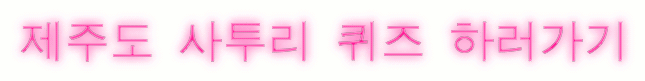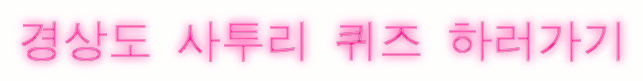반응형
리소스를 이용한 파일 입출력은 read는 되나 write가 되지 않습니다.
파일을 쓰려면 각 어플마다 존재하는 Document 디렉토리를 이용하여 관리를 해야합니다.
어플을 설치하게 되면 시뮬레이터나 디바이스에 어플의 고유번호 폴더가 생기게 되는데
그 곳의 Document 폴더는 개발자가 직접 관리를 할 수 있습니다.
시뮬레이터에서의 path는
사용자이름/Library/Application Support/iPhone Simulator/User/Applications/어플고유번호/Documents에서
확인을 할 수 있습니다.
대충 소스를 적어 보자면
NSArray* paths = NSSearchPathForDirectoriesInDomains( NSDocumentDirectory, NSUserDomainMask, YES );
NSString* documentsDirectory = [paths objectAtIndex:0];
NSString* fullFileName = [NSString stringWithFormat:@"%@/%@", documentsDirectory, @"test.txt" ];
const char* szFilePath = [fullFileName UTF8String];
FILE* fp = fopen( szFilePath, "w" );
파일을 쓰려면 각 어플마다 존재하는 Document 디렉토리를 이용하여 관리를 해야합니다.
어플을 설치하게 되면 시뮬레이터나 디바이스에 어플의 고유번호 폴더가 생기게 되는데
그 곳의 Document 폴더는 개발자가 직접 관리를 할 수 있습니다.
시뮬레이터에서의 path는
사용자이름/Library/Application Support/iPhone Simulator/User/Applications/어플고유번호/Documents에서
확인을 할 수 있습니다.
대충 소스를 적어 보자면
NSArray* paths = NSSearchPathForDirectoriesInDomains( NSDocumentDirectory, NSUserDomainMask, YES );
NSString* documentsDirectory = [paths objectAtIndex:0];
NSString* fullFileName = [NSString stringWithFormat:@"%@/%@", documentsDirectory, @"test.txt" ];
const char* szFilePath = [fullFileName UTF8String];
FILE* fp = fopen( szFilePath, "w" );
반응형
'Programming > iPhone' 카테고리의 다른 글
| 윈도우에서 오브젝티브-C 개발하기 환경구축 (0) | 2011.01.10 |
|---|---|
| 아이폰 개발 - 사이트 모음 (0) | 2010.11.20 |
| 해킹에 이어 골드 앤 블랙 스킨 적용! (0) | 2010.06.30 |
| Objective-C에서 Singleton객체 만들기 (0) | 2010.06.30 |
| VMWare를 이용한 아이폰 개발 (0) | 2010.06.30 |