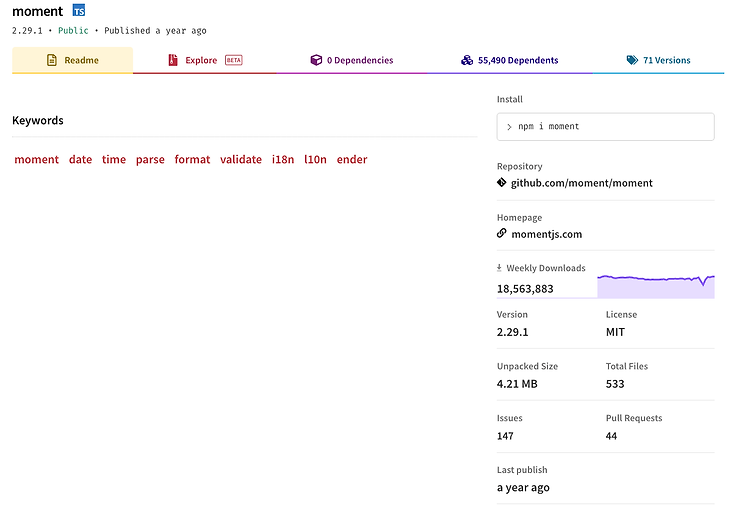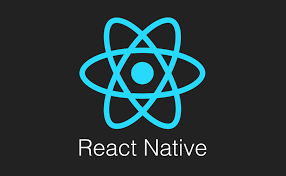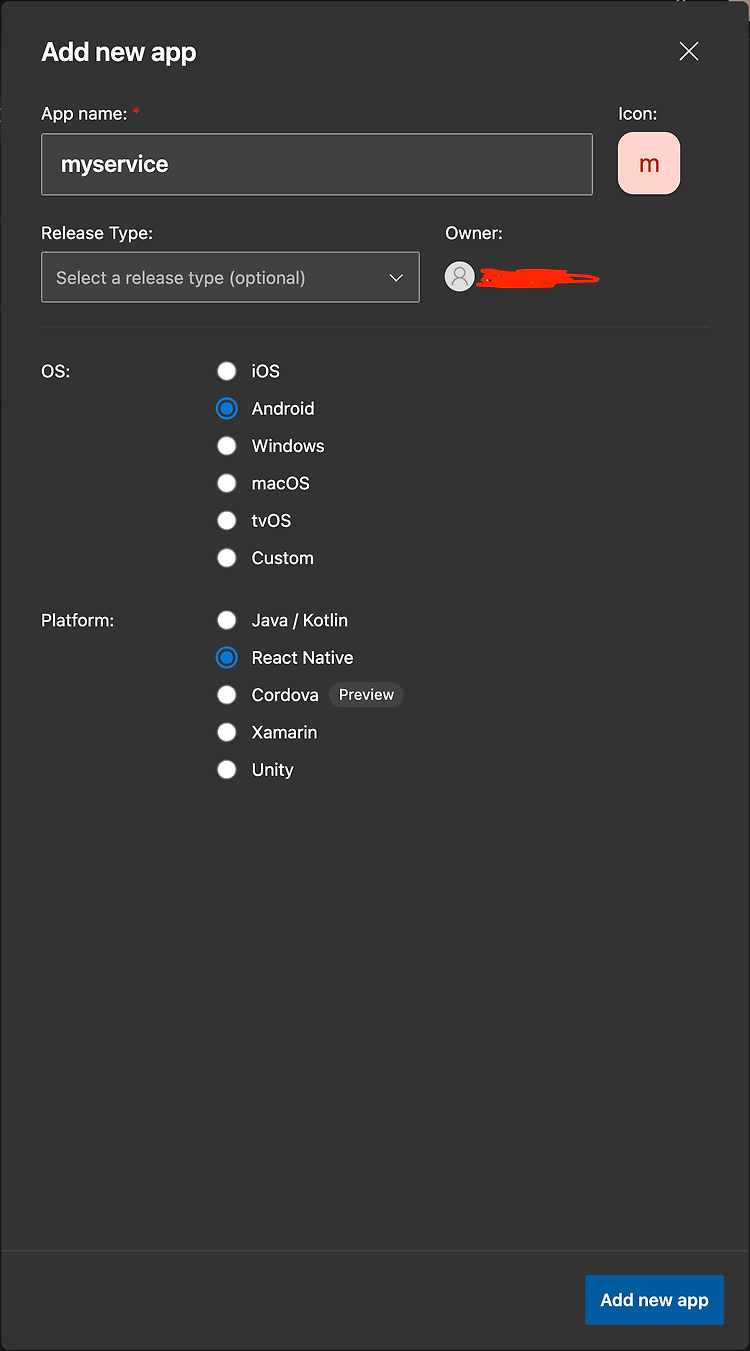개인적으로 JavaScript에서 날짜 관련해서 moment를 꽤나 신뢰하고 오랫동안 사용했습니다만, 최근에 moment가 더 이상의 지원은 없다라는 사실을 접하고 많이 슬펐습니다. ㅠㅠ 물론 moment를 사용하면서도 불편한 점도 없이 않아 있었지만, 나름 훌륭하다고 생각했고 무엇보다도 손에 익다보니 편했던 것이 사실입니다. 그래서 더더욱 슬프게 느껴졌습니다. 그러면 왜 지원을 중단했는지, 대안으로는 무엇이 있는지 살펴보도록 하겠습니다. 일단, npm에 들어가보면 마지막 업데이트가 2020-10-06으로 되어 있습니다. 그리고 주간 다운로드 수가 1,800만... 물론 업데이트가 중단된 것이지 기존의 moment 라이브러리는 계속 사용할 수 있습니다. https://momentjs.com/docs/#/..